Mar 27, 2018
Topics:
-Joe has some follow up for same from Episode 223 "It's not you, it's me" about Mail notifications
-Sam follows up on his experience at the ACN Road Show in Santa Monica, CA
-Sam shares a story from one of our listeners that recovered a stolen MacBook Pro with assistance from the police department
-In working with a client, Joe discovers that Find My iPhone was off. He also discussed enabling show last location, which is a handy feature.
-Sam tries to inject a new segment in the show, "Sam's travel corner"
-Jerry reminds us about taking a few moments to ask clients for an online review
-Jerry talks about an experience with a client that had a failed
High Sierra upgrade - "macOS could not be installed on this
computer" and used terminal to correct it:
diskutil list
diskutil umount force /dev/disk1
(Take note of your disk id. disk1 in my case)
diskutil apfs convert /dev/disk1
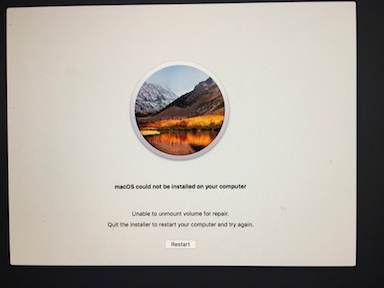
-We reference Mike Bombich from Carbon Copy Cloner and an APFS
issue that was found when dealing with sparse images:
https://bombich.com/blog/2018/02/15/macos-may-lose-data-on-apfs-formatted-disk-images
-Not to be outdone, Joe introduces yet another segment, "Joe's Kuriosity Korner"
-A client that politely declined Joe's monthly services plan ends up with an issue with data loss after a liquid spill and the Apple Store replaced hardware. PsiMac to the rescue: had her order the hard drive from Backblaze. It contained a full copy of her home folder, which brought her data back. Two fallout issues were Keychain related and the Photos library.
-Sam has an issue with spotlight and Outlook 2016 and found a
more recent support article to deal with the issue using the
mdimport command. This was a welcome new approach to removing
and rebuilding the spotlight database:
https://support.microsoft.com/en-us/help/2741535/outlook-for-mac-search-returns-no-results-and-task-items-are-not-displ
-A story you have to hear to believe - Joe's client has an issue with sending emails from Outlook and coming out as gibberish to receivers. After upgrading from Outlook 2011 to 2016, the issue remained. In the end, an errant carriage return in one of her contact names caused this formatting issue to occur.
"Just re-index it dude"
-Apparently Sam