Mar 15, 2016
Recorded On March 8, 2016

- Enjoy Command Control Power and want more
commercial free programs? Please visit our Patreon
Page where you can support Command Control Power and help
us bring you more commercial free programming.
Thanks to all our Contributors: JD Strong
- Strong Solutions
Daniel Escobar - Proactechs, Luis
Giraldo- MonkeyBox


Command Control Power welcomes back Jack-Daniyel Strong (aka “JD” in the ACN Community) is the President of J-D Strong Consulting, Inc. and Strong Solutions. As a member of the Apple Consultants Network, J-D Strong Consulting grew over the last 12 years from a one-man consultancy to Strong Solutions, an Apple Authorized Reseller and Service Provider for the Eastern Washington and Northern Idaho area. Strong Solutions' sole focus is on Mac OS and iOS solutions for Small and Medium Business.
TOPICS:

- iMac Intel 27" Retina 5K Display Adhesive Strip Replacement
This is the kit you need to open and remove the glass along with strips to re-glue the panel back on the chassis.
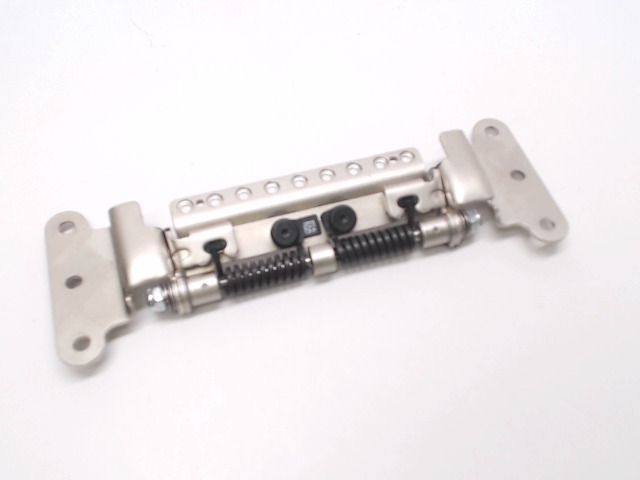
- JD mentions the hinge on the iMac pedestal which is known for breaking. The black barrel shaped springs are made out of plastic!
- OWC Aura Line of Upgrades for most of the Apple lineup -http://eshop.macsales.com/shop/SSD/OWC

- Recommended Samsung EVO SSD Drives - http://amzn.to/1QPDG7H
- Cindori Trim Enabler https://www.cindori.org/software/trimenabler/
- SSD FanControl (free) - http://exirion.net/ssdfanctrl/

- Macs Fan Control (free) - http://www.crystalidea.com/macs-fan-control
- Field Service Kit Conductive Pvc with 6Feet
Wrist Strap&10Feet Ground
- Joe tells backstory of Early 2011 MacBook Pro 15-inch that would initially recognize OWC SSD, format it, install an OS, and migrate user data to it.. then a week later, the user started having spontaneous shutdowns; we determined the SSD was unmounting; ordered an RMA, and the new SSD could be formatted but then upon installing an OS, it would present an error that the download may have been damaged, this was with a known-good OS installer on a USB flash drive; we could check in Disk Utility and see the SSD had unmounted; we put the same SSD into a different machine of the same exact vintage and it worked fine, so we traded with the company and it's been fine ever since; put an Apple SSD into the problematic MacBook Pro and it worked, although we still don't entirely trust the machine. That was in November, several months ago
- fast forward to a few weeks ago, we installed an OWC SSD into a Mid 2011 iMac, and we has the exact same symptoms of the MacBook Pro problem: SSD would format, but OS wouldn't install. Ordered an RMA SSD along with temperature sensor cable per OWC recommendation and it worked great. This was after installing an OWC SSD into the same model iMac one week prior which worked fine and uses SSDfancontrol software instead of temperature sensor cable
- we built up the confidence to attempt an SSD upgrade in the Late 2012 iMac. Opening it went well thanks to parts and tools from iFixit, and guidance from JD Strong. OWC SSD exhibited same problem again, but this time it may have been due to the installer issue due to Apple's certificate expiration; so we installed a Samsung SSD and it worked great. New standard practice.
PSA on servicing 2012 and newer iMacs from last
nights live show…_
Heat guns and iMacs should *never* cross
paths. The heat can damage the IPS display panel, and also ruin the
e-coating on the glass.
The _adhesive_ is more a double-stick foam tape know
to Apple as VHB (Very High-Bond
Adhesive). _Cutting_ the foam is the best way to
get into these. Be careful using guitar picks as you can lose them
inside the machine, or go to deep and hit a cable. Cutting wheels
are the best, but you’ll only get a few uses out of each wheel. Go
slow, and be sure to use painters or clear packing tape to hold the
bottom of the glass to the chin of the iMac.
When reassembling the iMac, use care when setting the panel to the
chin, we’ve had the glass break on us (or chip).
Apply the new adhesive strips to the iMac frame before mating the
bottom of the panel to the iMac chin. Again, use painters or clear
packing tape to hold the bottom of the glass while you reattach
cables and then remove the outside adhesive backing.
If you’re not sure, find an AASP to work with at https://locate.apple.com .

- We're going to ACEs Conference! use #ACEsConf2016 and coupon code ACEs&CCP for $50 off!